Nissan Connect Keeps Restarting [How To Fix This?]
The Nissan Connect system is a critical component in modern Nissan vehicles, offering navigation, entertainment, and connectivity features. However, many users report a common issue where Nissan Connect Keeps Restarting unexpectedly. This problem not only hampers the functionality of the system but also affects the driving experience. Understanding the root causes and finding effective solutions is essential for a seamless driving experience.
Key Takeaways
- Frequent Restarting Issues: Users often face the problem where Nissan Connect keeps restarting, impacting usability.
- Potential Causes: Various factors like software glitches, outdated systems, or hardware issues can cause this problem.
- Troubleshooting Steps: Simple steps like resetting the system, updating software, or checking for hardware faults can be helpful.
- Professional Assistance: In complex cases, seeking professional help from Nissan service centers is advisable.
Comprehensive Guide To Troubleshooting Nissan Connect Keeps Restarting Issue
When faced with the challenge of Nissan Connect continually restarting, a comprehensive approach to troubleshooting is vital. This guide aims to provide a step-by-step process to identify and resolve the issue effectively.

Identifying the Causes of the Restarting Problem
Determining the root cause is the first step in resolving the restarting issue. Several factors could be at play:
- Software Glitches: Outdated or corrupted software can lead to system instability.
- Hardware Malfunctions: Faulty connections or damaged hardware components can cause restarts.
- External Factors: Interference from other devices or extreme temperatures might also trigger the problem.
Step-by-Step Troubleshooting Process
Once the potential causes are identified, follow these steps:
- System Reset: Sometimes, a simple reset can resolve minor software glitches.
- Software Update: Ensure the Nissan Connect system is running the latest software version.
- Check Connections: Loose or damaged connections can disrupt the system’s functionality.
When to Seek Professional Help?
If these steps do not resolve the issue, it’s advisable to consult with a Nissan service center. They can provide expert diagnosis and repair services.
Advanced Solutions to Prevent Future Issues
Preventive measures can reduce the likelihood of future restarting problems. Regular system updates and routine checks at service centers are recommended. Additionally, avoiding exposure to extreme temperatures and ensuring no interference from other electronic devices can help maintain system stability.
Impact of Restarting Issues on User Experience
The frequent restarting of Nissan Connect can significantly impact the user experience. It can lead to frustration, distraction while driving, and a lack of trust in the vehicle’s technology. Addressing this issue promptly is crucial for maintaining customer satisfaction and safety.
Future of Nissan Connect: Enhancements and Updates
Looking ahead, Nissan is likely to introduce updates and enhancements to the Nissan Connect system. These updates could focus on increasing stability, introducing new features, and improving overall user experience.
How To Troubleshoot Your Nissan Connect System?
Troubleshooting the Nissan Connect system involves several steps. Start by checking the system’s power and connections. Ensure that the vehicle’s battery is adequately charged and all connections to the system are secure.

Next, try a soft reset by turning the system off and then on again. If issues persist, check for software updates, as outdated software can lead to various problems. Finally, consider a factory reset as a last resort, but be aware that this will erase all personal settings.
Why Is My NissanConnect App Not Loading Or Working Properly?
If your NissanConnect app isn’t loading or working properly, first ensure your smartphone and the app are updated to the latest versions. Check your internet connection, as a stable connection is required for the app to function correctly.
Clear the app’s cache or data, which can often resolve minor glitches. If problems persist, try uninstalling and reinstalling the app. For further issues, contacting Nissan’s customer support can provide more tailored solutions.
How Do I Reset My NissanConnect?
To reset your NissanConnect, you can perform a soft reset by turning off the car’s engine and restarting it. This often resolves minor glitches.

For a more comprehensive reset, locate the settings menu in the NissanConnect system, find the factory reset option, and follow the onscreen instructions. Remember, a factory reset will erase all your personalized settings and data, so use it as a last resort.
Why Can’t I Log Into My NissanConnect App?
If you’re experiencing log in issues with the NissanConnect app, first ensure you’re using the correct username and password. If you’ve forgotten your password, use the app’s password recovery feature.
Check for any app updates or server downtime, which can temporarily affect login capabilities. If the problem continues, resetting your app’s data or reinstalling the app can help. For persistent login issues, contacting Nissan’s support team is advisable for further assistance.
How Do I Fix A NissanConnect Audio Or Video Problem?
To fix audio or video problems in NissanConnect, start by checking the volume settings and audio connections if external devices are used. Ensure that no headphones are connected, as this can redirect the sound. If the issue is with the video, check for any obstructions or issues with the screen.

Resetting the NissanConnect system can also resolve software-related problems. For hardware issues or persistent software glitches, seeking professional help from a Nissan service center is recommended.
Conclusion
In conclusion, while the issue of Nissan Connect keeps restarting can be frustrating, understanding the causes and following a structured troubleshooting process can lead to effective solutions. Regular updates and professional assistance are key to ensuring a reliable and enjoyable driving experience.
Frequently Asked Questions
Can third-party accessories cause Nissan Connect to restart?
Yes, third-party accessories, especially those connected to the system, can sometimes cause compatibility issues leading to restarts. It’s best to use accessories recommended or approved by Nissan.
Will Nissan cover the cost of repairs if Nissan Connect keeps restarting?
Warranty coverage for repairs depends on the warranty terms and the cause of the issue. Check your warranty agreement or consult with a Nissan dealer.
How can I tell if the restarting issue is due to a hardware fault?
Hardware faults often come with additional symptoms like screen flickering or unresponsive controls. In such cases, professional assessment at a service center is recommended.
Can connecting multiple devices to Nissan Connect cause it to restart?
Connecting multiple devices shouldn’t cause restarts. However, if the system is overloaded or encounters compatibility issues, it might malfunction.

Welcome to the exhilarating world of Matt Rex, a professional car racer turned renowned vehicle enthusiast. Immerse yourself in his captivating blog as he shares heart-pounding adventures, expert reviews, and valuable insights on cars, trucks, jets, and more. Fuel your passion for speed and discover the beauty of vehicles through Matt’s engaging stories and meticulous expertise. Join the ever-growing community of enthusiasts who find inspiration and expert advice in Matt Rex’s blog—a digital hub where the thrill of speed meets the pursuit of knowledge.


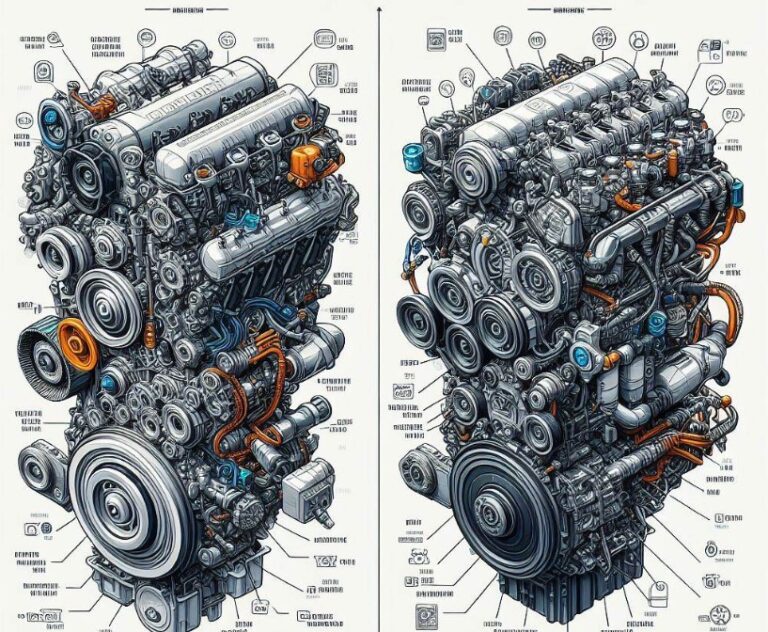

![What Does A Turbo Silencer Ring Do? [Explained]](https://www.turbochaos.com/wp-content/uploads/2023/12/What-Does-A-Turbo-Silencer-Ring-Do-768x694.jpg)


