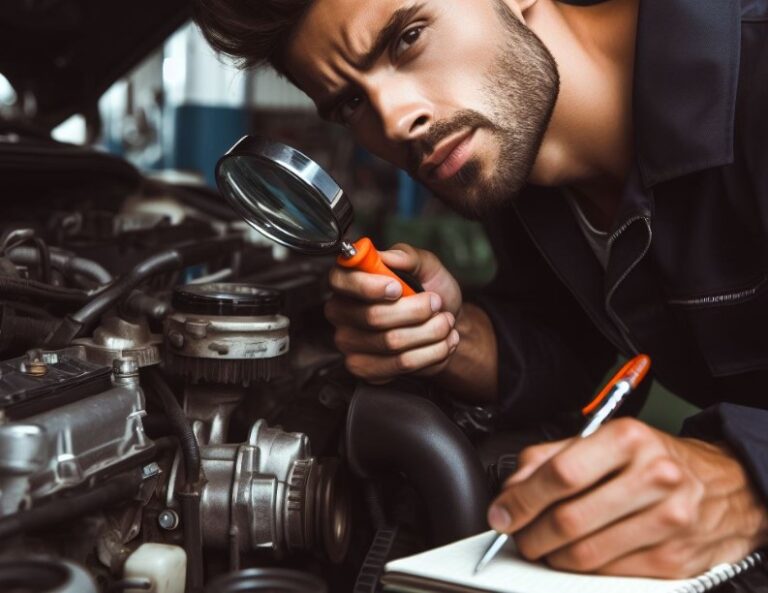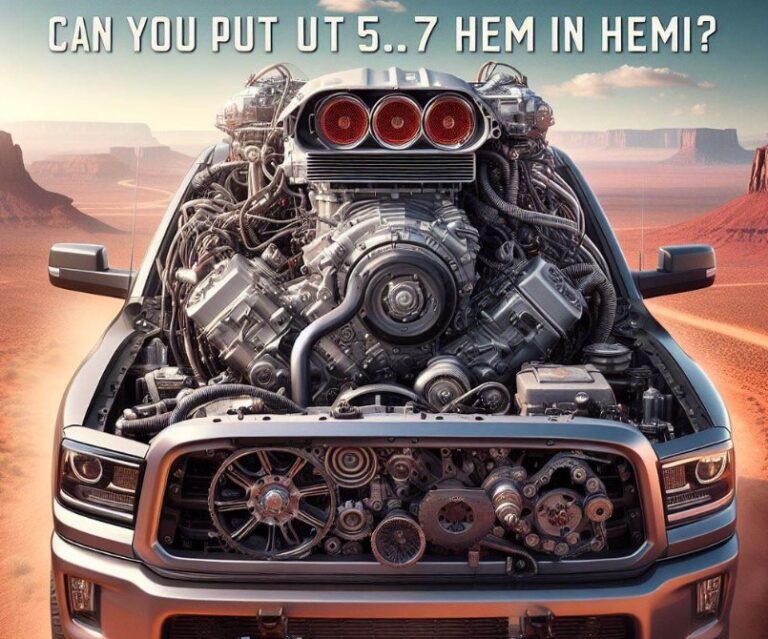Can Am Commander Check Engine Light Reset? Answered
This article will explain Can Am Commander Check Engine Light Reset? Resetting the check engine light on a Can Am Commander is a common concern for many owners. This process is crucial for maintaining your vehicle’s performance and ensuring it operates efficiently. In this detailed guide, we’ll explore the steps and considerations for resetting the check engine light on your Can-Am Commander.
Key Takeaways
- Understanding the Cause: Before resetting, diagnose the reason for the check engine light.
- Reset Methods: Learn various methods to reset the light, including manual and diagnostic tools.
- Preventive Measures: Tips to prevent future occurrences of the check engine light.
- Professional Assistance: When to seek help from a professional mechanic.
Can Am Commander Check Engine Light Reset?
To reset the check engine light on a Can Am Commander, you can either use a diagnostic OBD-II scanner or manually disconnect the battery.
With the OBD-II scanner, connect it to the vehicle’s diagnostic port, follow the prompts to read, and then clear the error codes, which should reset the light.

Alternatively, manually reset by turning off the engine, disconnecting the negative battery terminal, waiting for about 15 minutes, and then reconnecting it. Remember, these methods should only be used after resolving the issue that caused the check engine light to turn on.
Understanding the Trigger
Before attempting a reset, it’s essential to understand what caused the light to turn on. This could range from minor issues like a loose gas cap to more severe problems like engine malfunctions. Using a diagnostic tool can help identify the specific error code.
Manual Reset Method
A manual reset can be done by disconnecting the battery. Turn off the engine, disconnect the negative battery terminal, wait for about 15 minutes, and reconnect it. This method may reset the light, but it’s not always guaranteed.
Diagnostic Tools for Resetting
Diagnostic tools play a crucial role in identifying and resetting issues indicated by the check engine light in vehicles, including models like the Can-Am Commander.
These tools interface with the vehicle’s onboard computer system to read and clear diagnostic trouble codes (DTCs). Here’s an overview of the primary types of diagnostic tools used for resetting:

1. OBD-II Scanners
- Basic Code Readers: These are simple devices that can read and clear codes from any vehicle equipped with an OBD-II system (post-1996 vehicles). They are user-friendly, providing basic diagnostic information, including the specific code associated with the check engine light.
- Advanced Scanners: More sophisticated than basic code readers, these scanners provide extensive data. They can read live data streaming, provide advanced troubleshooting information, and sometimes offer features like ABS or airbag system diagnostics.
- Bluetooth/Wireless OBD-II Adapters: These devices plug into the OBD-II port and connect wirelessly to a smartphone or tablet app. They offer a convenient way to not only read and clear codes but also monitor real-time vehicle performance.
2. Manufacturer-Specific Scanners
- Dedicated Tools: Some diagnostic tools are designed specifically for a particular make or model, like the Can-Am Commander. These tools can access more detailed information specific to the vehicle, which might not be available on generic OBD-II scanners.
- Dealer-Level Tools: These are high-end diagnostic tools used by dealership service departments. They offer the most comprehensive diagnostic capabilities, including the ability to program and recalibrate control modules, which are beyond the scope of most consumer-level tools.
3. Multifunctional Diagnostic Systems
- Professional Diagnostic Workstations: These are comprehensive systems found in professional auto repair shops. They often include features like extensive vehicle coverage, deep diagnostic capabilities, and integrated repair information.
- Handheld Diagnostic Tools: These portable devices offer a balance between functionality and convenience, providing robust diagnostic capabilities in a more user-friendly, handheld device.
4. Software-Based Diagnostic Tools
- PC-Based Software: Some diagnostic tools are software programs that run on a laptop or desktop computer. They require a hardware interface to connect the computer to the vehicle’s OBD-II port.
- Mobile Apps: With the advent of OBD-II Bluetooth adapters, several mobile apps have emerged that can turn a smartphone or tablet into a powerful diagnostic tool. These apps range from basic code readers to more advanced systems offering detailed diagnostic data and personalized repair suggestions.
Choosing the Right Tool
Selecting the right diagnostic tool depends on several factors:
- Compatibility: Ensure the tool is compatible with the specific make and model of your vehicle.
- Required Features: Consider what features are necessary for your diagnostic needs. If you need to perform advanced diagnostics or specific functions like ABS system checks, you’ll need a more advanced scanner.
- User Experience: If you’re not a professional mechanic, opt for a tool that balances functionality with ease of use.
Step-by-Step Reset Process
Resetting the check engine light on a vehicle, such as a Can-Am Commander, can be done either through a manual process or by using a diagnostic OBD-II scanner. Here’s a step-by-step guide for both methods:

Manual Reset Process
- Ensure Safety: Make sure your vehicle is parked in a safe location and turned off. Engage the parking brake for added safety.
- Locate the Battery: Open the vehicle’s hood and locate the battery. Ensure you have clear access to the battery terminals.
- Disconnect the Battery: Using a wrench, loosen the nut on the negative terminal of the battery. Carefully disconnect the negative cable. It’s crucial to disconnect the negative side first to avoid short-circuiting.
- Wait: Once the cable is disconnected, wait for about 15 minutes. This waiting period allows the vehicle’s computer system to reset.
- Reconnect the Battery: Reattach the negative cable to the battery terminal and tighten the nut securely.
- Check the Engine Light: Start your vehicle and check the dashboard; the check engine light should be reset and turned off. If the light comes back on, it indicates that the issue still exists and needs further diagnosis.
Using an OBD-II Scanner
- Locate the OBD-II Port: First, find the OBD-II port in your vehicle. It’s usually located under the dashboard, near the steering column.
- Connect the Scanner: Plug your OBD-II scanner into the port. Make sure your vehicle is off when you connect the scanner.
- Turn On the Ignition: Turn the ignition to the ON position but do not start the engine. This powers up the vehicle’s computer system along with the scanner.
- Read the Codes: Follow the scanner’s instructions to read the trouble codes. It’s a good practice to note down these codes for future reference or further diagnosis.
- Clear the Codes: Navigate the scanner’s menu to find the option to clear or reset the codes. Confirm the action. This should turn off the check engine light.
- Disconnect the Scanner and Test: Once the codes are cleared, disconnect the scanner and start your vehicle. The check engine light should be off. As with the manual method, if the light returns, further diagnosis is needed.
Important Considerations
- Address the Root Cause: Before resetting the check engine light, ensure that you have diagnosed and fixed the issue that caused the light to turn on. Simply resetting the light without fixing the problem can lead to more serious issues.
- Vehicle’s Memory: Keep in mind that even after resetting, most vehicles will store the cleared codes in their memory. These codes can be accessed during future diagnostics.
- Professional Help: If you’re unsure about the process or the issue persists, it’s advisable to seek help from a professional mechanic.
Resetting the check engine light should be done responsibly, ensuring that any underlying issues are adequately addressed. This ensures the longevity and safety of your vehicle.
Preventive Measures to Avoid Future Issues
Preventing future occurrences of the check engine light is as important as resetting it. Regular maintenance and timely addressing of minor issues can significantly reduce the chances of the light coming on.

Regular Vehicle Maintenance
Regularly check and maintain your Can-Am Commander. This includes checking fluid levels, ensuring the gas cap is tight, and keeping the engine in good condition.
Addressing Issues Promptly
Do not ignore any alerts or warnings from your vehicle. Addressing issues promptly can prevent them from escalating into more significant problems.
When to Seek Professional Help?
Sometimes, the check engine light indicates a serious issue that requires professional attention. If the light comes back on after a reset or if you’re unable to diagnose the problem, it’s time to consult a mechanic.
Recognizing Complex Issues
Some engine problems are complex and beyond the scope of basic troubleshooting. In these cases, professional diagnostics and repair are necessary.
Benefits of Professional Assistance
A professional mechanic can provide a comprehensive diagnosis and repair. They have the expertise and tools to handle complex issues effectively.
Advanced Diagnostic Techniques
When standard diagnostic tools don’t suffice, advanced techniques come into play. These methods provide a more in-depth analysis of your Can-Am Commander’s issues.

Using Enhanced Scanners
Enhanced OBD-II scanners offer more functionalities than basic models. They can provide real-time data, record vehicle performance, and give more detailed diagnostic codes. This level of detail is crucial for accurately pinpointing issues.
Seeking Specialized Diagnostic Services
Sometimes, specialized diagnostic services are necessary. These services use advanced equipment and software to diagnose complex engine problems that regular scanners might miss.
Long-Term Maintenance Strategies
Long-term maintenance is key to preventing future check engine light issues. A proactive approach can save time and money in the long run.
Scheduled Maintenance Plans
Adhering to a scheduled maintenance plan is vital. Regularly scheduled services, as recommended by Can-Am, ensure that all parts of your Commander are functioning correctly and can prevent issues before they arise.
Using Quality Replacement Parts
Always use high-quality replacement parts for your Can-Am Commander. Inferior parts can lead to more frequent and severe issues, potentially triggering the check engine light.
Understanding Common Error Codes
Familiarizing yourself with common error codes can help you quickly identify and address issues. Each code provides specific information about the problem your vehicle is experiencing.

Most Frequent Can-Am Commander Codes
Some common codes for the Can-Am Commander include P0171 (system too lean), P0300 (random/multiple cylinder misfire detected), and P0420 (catalyst system efficiency below threshold). Knowing these can help in early diagnosis.
Interpreting the Codes
Understanding what each code means is crucial for proper troubleshooting. For instance, a P0171 code might indicate a need to check the fuel system for leaks or blockages.
Upgrading Firmware and Software
Sometimes, the solution lies in updating the vehicle’s firmware or software. These updates can resolve various issues, including those that trigger the check engine light.
Benefits of Regular Updates
Regular updates can enhance the performance of your Can-Am Commander. They often include fixes for known issues and can improve overall vehicle efficiency.
How to Update Your Can-Am Commander?
Updates can typically be done at a dealership or a qualified service center. Ensure that your vehicle’s software is always up-to-date to prevent potential problems.
Environmental Factors Affecting the Check Engine Light
Environmental factors can unexpectedly trigger the check engine light. Being aware of these can help in diagnosing and resolving issues more efficiently.

Impact of Weather Conditions
Extreme weather conditions, like severe cold or heat, can affect your vehicle’s performance. For instance, cold weather can thicken fluids, making the engine work harder, which might trigger the light.
Effects of Terrain
Rough terrain can also impact the Can-Am Commander. Frequent off-road use can lead to more wear and tear, potentially causing issues that might light up the check engine indicator.
How Do You Force Clear The Check Engine Light?
Forcing a clear of the check engine light on a Can Am Commander, or any vehicle, should be approached with caution. It’s important to remember that clearing the light without addressing the underlying issue can lead to more significant problems in the future.

However, if you have resolved the issue and the light remains on, or if you need to clear it temporarily for diagnostic purposes, there are a few methods you can try.
Disconnecting the Battery
One common method is to disconnect the vehicle’s battery. This can reset the vehicle’s computer system and often clears any stored error codes.
To do this, turn off the engine, disconnect the negative battery terminal, wait for about 15 minutes, and then reconnect it. This method may not work on all vehicles, especially newer models with more advanced computer systems.
Using an OBD-II Scanner
A more reliable method is using an On-Board Diagnostics II (OBD-II) scanner. This tool can be connected to your vehicle’s diagnostic port. Once connected, you can use the scanner to clear any stored error codes, which should turn off the check engine light. This method is generally preferred as it allows for a more controlled and informed approach.
Remember, these methods should only be used after the issue causing the check engine light to activate has been properly diagnosed and resolved. Simply clearing the light does not fix the problem.
How Do I Clear My Can Am Commander Maintenance Code?
Clearing a maintenance code on a Can Am Commander typically involves a few specific steps. These codes are set to remind you of regular maintenance intervals, and it’s important to ensure that the necessary maintenance has been completed before clearing the code.

Accessing the Diagnostic Mode
To clear a maintenance code, you usually need to access the diagnostic mode on your Can-Am Commander. This is often done through a combination of ignition switches and button presses. The exact process can vary depending on the model and year of your Commander.
Using the Dashboard Interface
Once in the diagnostic mode, you can navigate through the menu using the dashboard controls. Look for an option that says something like “Reset Maintenance Light” or “Clear Maintenance Code.” Selecting this option should reset the maintenance timer and clear the code.
Consult the Owner’s Manual
It’s always a good idea to consult the owner’s manual for your specific model for detailed instructions. The manual should provide a step-by-step guide on how to clear the maintenance code.
When in Doubt, Seek Professional Help?
If you’re unsure about the process or if the maintenance code is not clear, it’s advisable to seek assistance from a professional mechanic or a Can-Am dealer. They can ensure that the maintenance is performed correctly and reset the maintenance code using the appropriate tools.
Can A Check Engine Light Reset Itself?
The check engine light on a vehicle, including the Can-Am Commander, can sometimes reset itself, but this depends on the nature and severity of the issue that triggered it. Modern vehicles are equipped with onboard computers that continuously monitor performance.

If the system detects a problem, it triggers the check engine light. However, if the issue is minor and resolves on its own, the computer may turn off the light after a certain number of driving cycles.
Self-Reset Conditions
For a check engine light to reset itself, the issue must be relatively minor and not recurring. For example, if the light comes on due to a loose gas cap and the cap is tightened, the system might clear the error after it detects that the issue is resolved.
Driving Cycles
A driving cycle typically involves starting the engine cold and driving until it reaches full operating temperature. The computer checks for any recurring problems during this cycle. If the issue does not reappear after several cycles, the system may automatically turn off the check engine light.
It’s important to note that while the light might turn off, the error code is often stored in the vehicle’s memory and can be retrieved using a diagnostic tool. This feature is useful for diagnosing intermittent issues.
How Many Miles Does It Take For Check Engine Light To Reset?
The distance required for a check engine light to reset itself varies depending on the vehicle and the nature of the issue. Typically, it takes several driving cycles for the onboard computer to reevaluate the problem and potentially turn off the light.

A driving cycle usually involves a cold start followed by a period of driving at different speeds until the engine reaches its full operating temperature.
General Mileage Range
While there’s no universal mileage number, it’s commonly suggested that 30 to 100 miles of driving might be needed for the system to complete its checks. However, this can vary widely based on the vehicle’s make, model, and the specific issue at hand.
Continuous Monitoring
Some issues are checked more frequently by the vehicle’s computer, while others are checked less often. For instance, if the problem was a loose gas cap, the light might reset after a shorter distance than if the issue were more complex, like an emissions control problem.
It’s crucial to understand that driving a certain number of miles is not a guaranteed way to reset the check engine light. If the underlying issue is not resolved, the light will likely remain on until it’s properly addressed.
How To Clear Codes On The Can-Am X3?
Clearing codes on the Can-Am X3, a popular side-by-side vehicle, involves using a diagnostic tool or scanner. The process is similar to other vehicles but tailored to the specific systems of the Can-Am X3.
Using an OBD-II Scanner
- Connect the Scanner: Locate the OBD-II port on your Can-Am X3 and connect the scanner.
- Navigate the Scanner Menu: Power on the scanner and navigate to the “Read Codes” or “Clear Codes” section.
- Clear the Codes: Follow the prompts to clear the stored codes. This should reset the check engine light if the issue has been resolved.
Dealer or Mechanic Assistance
If you’re not comfortable using a diagnostic tool, or if the codes persist, it’s advisable to visit a Can-Am dealer or a professional mechanic. They have specialized tools and software to accurately diagnose and clear the codes on the Can-Am X3.
Importance of Addressing the Root Cause
It’s crucial to address the underlying issue that caused the code to be set. Simply clearing the code without fixing the problem can lead to more significant issues in the future.
Conclusion
Resetting the check engine light on your Can-Am Commander is a task that you can often perform yourself. However, understanding the cause of the light and addressing it is crucial for the health and longevity of your vehicle.
Whether you choose a manual reset, use diagnostic tools, or seek professional help, the key is to ensure that the underlying issue is resolved. Regular maintenance and prompt attention to any problems will help keep your Can-Am Commander in top condition, ensuring many more adventurous rides.
People Also Ask
What does the check engine light on a Can Am Commander indicate?
The check engine light on a Can Am Commander typically signals an issue within the vehicle’s engine or emission control system. This could range from minor issues like a loose gas cap to more serious problems such as engine malfunctions or sensor failures. It’s important to diagnose the specific cause using a diagnostic tool.
Can I drive my Can-Am Commander with the check engine light on?
While it’s often possible to drive a short distance with the check engine light on, it’s not advisable for long trips. The light indicates a problem that, if ignored, could lead to more significant damage to the vehicle.
Is it better to use a diagnostic tool to reset the check engine light?
Yes, using a diagnostic tool like an OBD-II scanner is a more reliable method. It not only resets the check engine light but also provides error codes that help diagnose the specific issue in your Can-Am Commander.
How often should I perform maintenance checks on my Can-Am Commander?
Regular maintenance, as per the manufacturer’s recommendations, is crucial. Typically, this includes routine checks every few months or after a certain number of miles, as outlined in your vehicle’s manual.

Welcome to the exhilarating world of Matt Rex, a professional car racer turned renowned vehicle enthusiast. Immerse yourself in his captivating blog as he shares heart-pounding adventures, expert reviews, and valuable insights on cars, trucks, jets, and more. Fuel your passion for speed and discover the beauty of vehicles through Matt’s engaging stories and meticulous expertise. Join the ever-growing community of enthusiasts who find inspiration and expert advice in Matt Rex’s blog—a digital hub where the thrill of speed meets the pursuit of knowledge.



![Can A Bad Alternator Cause Engine To Shake? [Explained]](https://www.turbochaos.com/wp-content/uploads/2023/12/Can-A-Bad-Alternator-Cause-Engine-To-Shake-768x448.jpg)