Tesla Autosteer Unavailable [Reasons & How To Reactivate it?]
Let’s start to investigate why Tesla Autosteer Unavailable? The company’s Autopilot technology, which includes Tesla Autosteer as a vital component, can enhance the comfort and convenience of your driving.
However, there may be circumstances where Autosteer is momentarily inaccessible. This can be unpleasant, especially if you’ve grown accustomed to using the feature.
Autosteer may occasionally only work for a few reasons, including poor vision brought on by the weather, faded or missing lane signs, and narrow, curving roadways.
You can drive more safely and informally when you run into this problem by being aware of the situations that lead to it.
Your car has gone faster than the allowed top speed for this driver’s aid. Thus autosteer isn’t possible. What to do: Immediately take the wheel in your hands and keep it like way until you reach your destination.
When traveling on a freeway with little traffic and open, controlled lanes, many people employ the Autosteer. However, occasionally it receives an error message stating that it is unavailable due to internal or external problems.

You’ll need to enable Autosteer, restart the car, or reset the system to resolve the Tesla Autosteer unavailable problem message.
Apart from that, remove anything in the way of the cameras, straighten the bumper, or replace it if you can.
Or, to fix the bug, upgrade the most recent software. Don’t worry if you are unaware of any of these solutions. In this article, I’ll outline each problem and offer solutions. Scroll on!
Car’s Sensors May Need To Be Calibrated
It can impact a Tesla car’s sensor accuracy, which could lead to a brief inability of the Autosteer feature. In these circumstances, calibrating the sensors could be required to ensure they operate properly.
This is often accomplished by operating the vehicle on a road with distinct lane markers while allowing the system to recalibrate.
The proper operation of a Tesla car’s sensors may also be hampered by other elements, such as damage or obstruction brought on by mud, ice, snow, or other environmental elements.
If this occurs, cleaning or repairing the damaged components could be required before Autosteer can be used again.
Installing any software upgrades for the Autopilot system or the vehicle’s firmware may also assist in resolving any problems with sensor calibration or performance.
Autosteer Feature May Be Disabled If The Car Is Not In Good Condition
Additionally, a Tesla car’s Autosteer feature can momentarily stop working due to this. The ability of the sensors to effectively detect the road and other nearby vehicles may be compromised if they are blocked or destroyed.
As a result, Autosteer might be deactivated while the sensors are being cleaned or fixed. The performance of Autosteer may also be impacted by any damage to the car’s suspension or steering components.
To make exact modifications to maintain the car centered within its lane and prevent collisions with other objects, the system depends on these components performing as intended.
For all technologies, including Autosteer, to function as intended, Tesla owners must ensure that their cars receive routine maintenance.
Autosteer Feature Is Designed To Be Used On Highways And Other Well-Marked Roads
For drivers to have a safer and more convenient driving experience, Tesla automobiles have an Autosteer option. Remembering that this feature should only be utilized on well-marked roads like motorways is crucial.
This is due to the system’s need for distinct lane markings for proper operation. It’s crucial to remember that environmental elements like mud, ice, snow, or other obstructions can harm the sensors when using the Autosteer feature.
Before using Autosteer, drivers must regularly check their car’s sensors to ensure they are clear of debris and obstructions. Tesla has also advised against using the Autosteer function in any weather.
Tesla cars have a cutting-edge function called autosteer that enables them to navigate themselves on motorways and other clearly defined roadways.
Due to poor visibility by weather conditions like fog, severe rain, or blizzard, Autosteer may occasionally fail to recognize the road markings.
Autosteer will also be unavailable if there are no visible lane markings on the road surface due to construction or another issue.
It’s important to note that Tesla created Autosteer with safety in mind, and as a result, it is set to turn off when road conditions are hazardous.
Autosteer Feature Is Not Intended To Be Used In All Weather Conditions
Not all weather conditions are suitable for using the Autosteer feature. This indicates that some environmental conditions can harm or impede the car’s sensors, which could lead to a brief loss of functionality.
Snow or ice is one of the most frequent environmental variables impacting how well Autosteer performs. These contaminants can obstruct a car’s sensors’ or cameras’ ability to detect road markings precisely when they build upon them.
As a result, unless these obstacles are removed, Autosteer can be momentarily unavailable. Low light levels, such as dusk or night, can also impact Autosteer’s performance.
If the headlights are turned off in such circumstances, Autosteer will stop working and become inoperable until the right illumination conditions are again present.
The Tesla autosteer function can be affected by the weather. Inclement weather may prevent the sensors used to monitor and react to road conditions from performing as intended, which could result in the Autosteer feature being temporarily unavailable.
Additionally, persistent rain or fog may impact the Autosteer system’s efficacy. The car’s cameras and sensors may struggle to effectively detect other vehicles or obstructions on the road when visibility is poor, which could lead to unforeseen braking or steering movements.
Tesla has urged users to use caution when utilizing the Autosteer feature in inclement weather.
How Do I Reactivate My Tesla Auto Steer?
You may do a few things to attempt an Autosteer feature if you notice it is momentarily inactive. Make sure your car’s sensors have been accurately calibrated first.
If they haven’t, the Autosteer problem can be brought on by this. Driving your Tesla for several miles on a designated road will allow you to calibrate the sensors.

Autosteer may also be limited by damage or obstruction brought on by dirt, ice, snow, or other environmental variables.
In this situation, it might be required to clear any debris from the area around the sensors or hold off until the situation improves before using Autosteer again.
Why Is Autosteer Restricted Tesla?
When Autosteer is activated, the vehicle’s sensors are used to identify and react to road surface changes. However, there are several circumstances in which these sensors cannot detect speed restrictions.
This can happen when dirt, ice, snow, or other environmental variables have damaged or obstructed the car’s ability to detect road signs properly.
As a safety precaution, Tesla limits the functionality of Autosteer in some circumstances.
Conclusion
Tesla Autosteer Unavailable for a variety of reasons, including software updates, poor road conditions, and legal compliance, Tesla’s Autosteer feature may be temporarily unavailable. To protect drivers and other road users, several steps have been implemented.
Tesla owners must be aware that technology is still developing and may only be flawless sometimes.
As the car industry develops, we may anticipate additional modifications and improvements from Tesla and other companies.
Frequently Asked Questions
How do I get my Tesla to autosteer?
Pull twice in your direction on the cruise control stalk to the left of the steering wheel to activate Autosteer in a Model S or Model X. On Model 3 and Model Y automobiles, On the right side of the steering column, depress the gear selector stalk twice.
What is the difference between autosteer and FSD?
Since FSD has more sensors and processing capability than Autopilot, it is generally significantly more advanced. Both vehicles can steer, brake, and change their pace on the roadway. FSD takes it a step further. And can do so off the road as well.
How do I get out of Autosteer?
You apply the brakes. You turn the steering wheel with rotational force, even slightly. You go over the 150 km/h limit for the autosteer’s operating speed. The driving stalk is elevated.
Is autosteer part of full self-driving?
Full Self-Driving is described by Tesla as “auto-steer on city streets.” It is a component of the larger Autopilot package, which contains Tesla’s driver assistance technology. Autopilot does not immediately translate to Full Self-Driving, but Full Self-Driving does translate to Autopilot.

Welcome to the exhilarating world of Matt Rex, a professional car racer turned renowned vehicle enthusiast. Immerse yourself in his captivating blog as he shares heart-pounding adventures, expert reviews, and valuable insights on cars, trucks, jets, and more. Fuel your passion for speed and discover the beauty of vehicles through Matt’s engaging stories and meticulous expertise. Join the ever-growing community of enthusiasts who find inspiration and expert advice in Matt Rex’s blog—a digital hub where the thrill of speed meets the pursuit of knowledge.




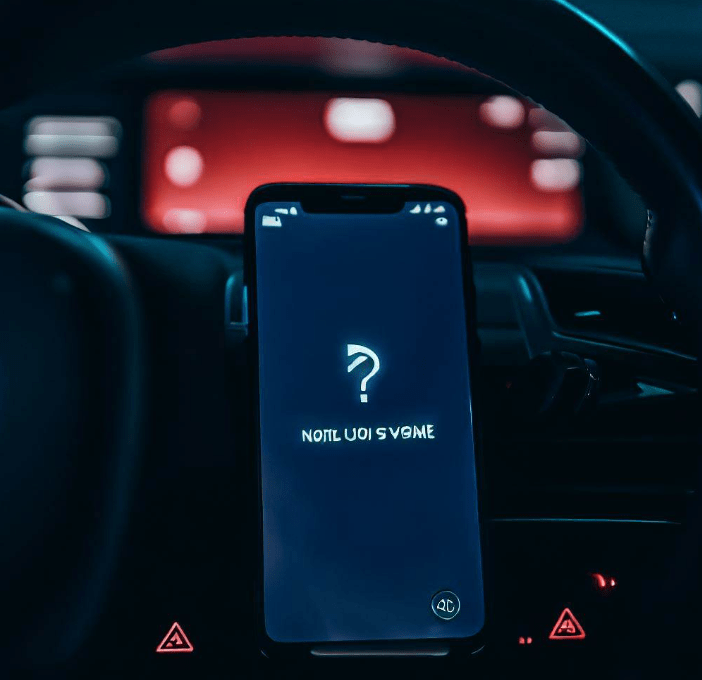

![Can You Tour Tesla Factory Texas? [Uncovering Tesla Factory]](https://www.turbochaos.com/wp-content/uploads/2023/08/Can-You-Tour-Tesla-Factory-Texas-768x401.jpg)