Tesla Autosteer Speed Restricted Or Exceeded [Reasons]
In this article, I will explain about Tesla Autosteer Speed Restricted Or Exceeded. The Tesla Vision support page states that the top speed for Autosteer is now 85 mph/140 km/h. Although this increases from the previous restriction of 80 mph/130 km/h, the speed limit for vehicles with radar is still 90 mph/144 km/h.
Although only some people are reporting being able to notice the change, it may still spread across Tesla’s servers even though it is displayed on both the Canadian and US versions of the support page.
Tesla Autosteer Speed Restricted Or Exceeded
Tesla Cool technology like Autosteer allows your vehicle to steer itself so you can unwind. But on occasion, the Autosteer’s speed is restricted for safety reasons. Additionally, Using Traffic Lights and Stop Sign Control (Beta) or traveling on hazardous routes may limit your speed.

The car’s system restricts the speed to keep you safe. You can avoid seeing this warning by driving more slowly, using the steering wheel to steer manually, or turning off the Traffic Light and Stop Sign Control (Beta) option.
Continue reading to the end if you want to learn more about this and what to do if the Autosteer speed exceeds the limit.
Restricted Speed
On freeways and highways where entrance and exit ramps restrict access, autosteer is intended to be utilized alone by a fully attentive driver.
The touchscreen will warn that the maximum allowable cruising speed is limited if you use Autosteer on a residential street, a route with open access or a street without a Centre divider.
The restricted speed can change depending on whether or not you’ve selected a speed limitation offset.
You can choose a slower pace by lowering the speed limit offset, if necessary, or manually lowering the fixed cruising speed, even though you won’t be able to increase your cruising speed.
When the speed restriction cannot be detected when Autosteer is active, it lowers your driving speed and caps the preset speed at 45 mph (70 km/h).
Even if you manually accelerate to go faster than the maximum speed, Model Y might not stop for the indicated obstructions.
Autosteer slows down to the predetermined speed when the accelerator pedal is released. You can raise your set speed after leaving the road or disengaging Autosteer via the steering wheel.
Why is Tesla Autosteer Speed Restricted?
When using this feature, it’s common to receive a notice stating that the Autosteer speed is restricted to 60 or more mph.
It indicates that the vehicle’s system restricts your speed while you are driving. Why might this message appear on the display or in the instrument cluster?

Safety
Tesla regulates the system to ensure you are as safe as possible when utilizing the Autosteer option. The car’s system enables you to raise the speed limit whenever you control the road.
However, Tesla has established restrictions so that you remain safe when using hands-free driving since the computer is in charge of driving the car on the road when Autosteer is activated.
As a result, the computer immediately limits the speed when the car’s system determines that the road is hazardous or problematic.
It would help if you merely reduced the car’s speed in this circumstance, as recommended on the screen or instrument cluster. The situation will return to normal after some time!
Using Autosteer On Risky Roads
The car’s technology can cap the top cruising speed if you use Autosteer on uncontrolled freeways. A notification indicating the speed limit restriction will appear on the instrument panel or vehicle screen.
This generally occurs on residential streets, roads without center dividers, or roads with no access restrictions when you utilize the Autosteer mode.
The Tesla Autosteer speed restriction will equal the posted speed limit plus 5 mph (10 km/h). Therefore, the restricted Autosteer speed will be 55 mph (89 km/h) if the posted speed restriction is 50 mph (63 km/h).
While Autosteer is engaged, the system will reduce your driving speed and restrict the programmed cruising speed to 45 mph (70 km/h), where the speed restriction cannot be detected.
The speed of the vehicle will increase once more if you step off the road, turn off Autosteer (Controls > Autopilot > Autosteer (Beta) > Off), or utilize the steering wheel.
Traffic Light And Stop Sign Control (Beta) Is Turned On
The final justification is turning on the Traffic Light and Stop Sign Control (Beta) feature. As a result, the car system limits your speed when you are in front of a traffic sign.
This function allows the vehicle’s computer system to cap the top set speed while Autosteer is engaged. You must turn this off (Controls > Autopilot > Traffic Light and Stop Sign Control (Beta) > Off) to remove it.
Tesla Autosteer Speed Limit Exceeded Error Alert
There is a problem if you get the alert APP_w218 warning that your car’s Autosteer speed restriction has been exceeded. This occurs when your car travels quicker than it should for Autosteer to function. Follow these steps to fix this:
- In that case, quickly grip the wheel and steer with this till you arrive at your intended location.
- After that, thoroughly stop your automobile and shift into P (Park) mode. Then, pause briefly before changing to D (Drive). The Autosteer will, after that, be back in operation.
- If it doesn’t correct itself on your subsequent Drive, you should take it to a service shop or refer to this advice on how to fix Tesla Autosteer not working. But don’t panic; even if you see the message, its fine to keep driving in the interim.
Conclusion
If you notice a message that reads “Autosteer speed restricted” on the Tesla car’s screen or dashboard, it’s not a huge deal. Simply put, this means that the speed of your car is restricted due to traffic hazards or other factors (as previously described).
Simply off the Autosteer function and physically steer the vehicle with your hands on the wheel to restore the top speed.
We hope that this information related to Tesla Autosteer Speed Restricted Or Exceeded is helpful to you and that it clarifies the potential meaning of this communication. Watch this space for the next guide!
Frequently Asked Questions
What is the speed limit on the Tesla Autosteer?
Autosteer will have a longer minimum following distance and a maximum speed limit of 85 mph. It is getting there even if its top speed still needs to be on pace with pre-vision-only Autopilot. However, the vision-only approach caused additional, more serious issues for Autopilot.
Is autosteer restricted to 45 mph?
Unless you’ve provided a lower speed limit offset, autosteer can only go at a maximum speed of 5 mph, exceeding the measured speed limit. The Model S can travel at a top speed of 45 mph if it cannot identify a limit.
How do you reset the autosteer on a Tesla?
Typically, Autosteer won’t be accessible for the remainder of your current Drive. Bring the car to a complete stop, then put it in Park to reset it. Autosteer should be accessible whenever you put the car in Drive to proceed to your next destination.
Why is my Tesla limiting my speed?
Your Tesla’s top speed can be restricted using the valet and speed limit modes. You may verify if either of these driving modes is active using the touchscreen in your car or the Tesla app.

Welcome to the exhilarating world of Matt Rex, a professional car racer turned renowned vehicle enthusiast. Immerse yourself in his captivating blog as he shares heart-pounding adventures, expert reviews, and valuable insights on cars, trucks, jets, and more. Fuel your passion for speed and discover the beauty of vehicles through Matt’s engaging stories and meticulous expertise. Join the ever-growing community of enthusiasts who find inspiration and expert advice in Matt Rex’s blog—a digital hub where the thrill of speed meets the pursuit of knowledge.


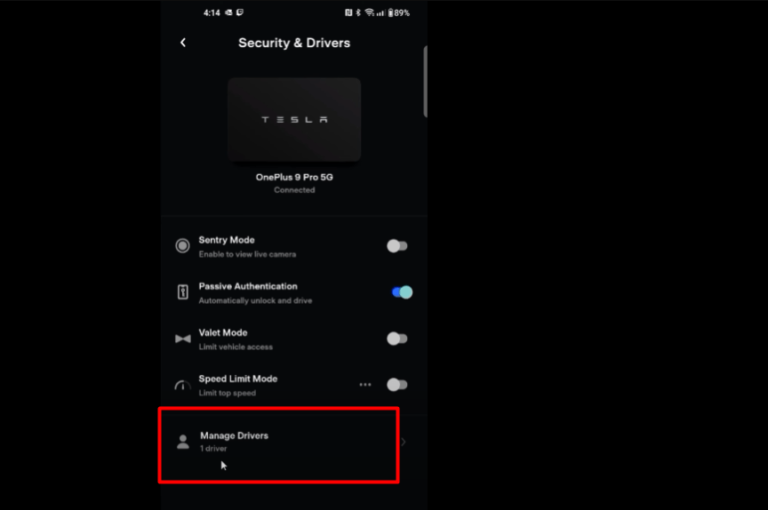

![Frunk Won’t Open Model 3 [Causes + Fix]](https://www.turbochaos.com/wp-content/uploads/2023/08/Frunk-Wont-Open-Model-3.jpg)


