How To Set Cruise Control On Nissan Rogue? 3 Easy Steps
Are you looking for How To Set Cruise Control On Nissan Rogue? Setting cruise control on your Nissan Rogue is not just a modern convenience; it’s a way to ensure you maintain a consistent speed, improve fuel efficiency, and focus more on the road. Here’s how to do it seamlessly.
Key Takeaways
- Understanding the Cruise Control Buttons
- Activating and Setting Cruise Control
- Adjusting Speed and Following Distance
- Deactivating Cruise Control
- Safety Precautions and Tips
How To Set Cruise Control On Nissan Rogue?

Activating and Setting Cruise Control
Activating cruise control is straightforward. Press the “ON” button and then the “SET” button after reaching your desired speed. You’ll see an indicator light on the dashboard confirming activation.
Steps to Activate
- Press “ON”
- Reach desired speed
- Press “SET”
Understanding the Cruise Control Buttons
Cruise control buttons are generally located on the steering wheel for easy access. You’ll typically find buttons labeled “ON/OFF,” “SET,” “RES” (Resume), “+” and “-” for speed adjustments.
What Each Button Does?
- ON/OFF: Activates or deactivates the system
- SET: Sets the current speed
- RES: Resumes the last set speed
- +/-: Increases or decreases the speed
Adjusting Speed and Following Distance
You can easily adjust your speed by using the “+” and “-” buttons. Some models also offer adaptive cruise control, allowing you to set the following distance from the car ahead.
How to Adjust the Following Distance?
- Short
- Medium
- Long
Deactivating Cruise Control
To deactivate, you can either press the “OFF” button or simply tap the brake pedal. It’s crucial to deactivate when you approach heavy traffic or road curves.
Safety Precautions and Tips
Always remember, that cruise control is not a substitute for attentive driving. Use it only on open highways and never in heavy traffic or slippery conditions.

Safety Tips
- Avoid using it in rain or snow
- Deactivate in heavy traffic
- Always stay attentive
Advanced Features and Troubleshooting Cruise Control on Nissan Rogue

Advanced Cruise Control Features
Modern Nissan Rogue models come equipped with advanced cruise control features like Adaptive Cruise Control (ACC). This feature automatically adjusts your speed to maintain a safe distance from the vehicle in front of you. It uses sensors and cameras to monitor traffic conditions.
How Adaptive Cruise Control Works?
Adaptive Cruise Control is especially useful in varying traffic conditions. Once you set your desired speed and the following distance, the system takes over. If the car ahead slows down, your Rogue will automatically reduce speed to maintain the set distance.
Troubleshooting Common Issues
Sometimes you might encounter issues with the cruise control system. One common problem is the system not activating. This could be due to a malfunctioning button or a blown fuse. Always check the indicator light on the dashboard to confirm the system’s status.
Steps to Resolve Issues
Firstly, try to deactivate and then reactivate the system. If this doesn’t work, consult your vehicle’s manual for troubleshooting tips. In persistent cases, it’s advisable to seek professional help to avoid compromising safety features.
Cruise Control and Fuel Efficiency
Using cruise control can actually improve your vehicle’s fuel efficiency. By maintaining a constant speed, the engine works more efficiently, reducing fuel consumption. However, this is most effective on flat terrains and not recommended on hilly roads.
Maximizing Fuel Efficiency
To get the most out of the cruise control feature, use it on long stretches of highway where you can maintain a constant speed. Avoid using it in city driving conditions, where frequent stopping and starting make it counterproductive.
When Not to Use Cruise Control?
Cruise control is not suitable for all driving conditions. It’s not advisable to use it in heavy rain, snow, or on icy roads. These conditions require manual speed adjustments for better control and safety.
Weather Conditions and Cruise Control
In adverse weather conditions, the vehicle’s sensors might not function optimally, affecting features like Adaptive Cruise Control. Manual control ensures better responsiveness to sudden changes in road conditions.
Additional Safety Features
Many Nissan Rogue models come with Safety Shield 360, which includes features like Blind Spot Warning and Lane Departure Warning. These features can work in tandem with cruise control to provide a safer driving experience.
How Safety Features Complement Cruise Control?
For instance, if the Blind Spot Warning detects a vehicle in your blind spot while you’re using cruise control, it can alert you, allowing you to make safe lane changes. These integrated features make for a comprehensive safety net while driving.
Where Is Cruise Control On A Nissan Rogue?
The cruise control on a Nissan Rogue is conveniently located on the steering wheel. Specifically, you’ll find a cluster of switches and buttons on the right side of your steering wheel.

The cruise control button will either be a white speedometer icon or a blue car icon surrounded by rings. Pressing this button turns your cruise control on and off.
How to Use the Cruise Control Buttons?
Once you’ve located the cruise control button and turned it on, you’ll use an adjacent switch marked with the word “Cancel” to set your speed. Moving this switch up will set your cruise control speed.

After your speed is set, you can adjust it by moving the switch up to increase the speed or down to decrease it. To deactivate the cruise control, you can either press the “Cancel” switch or tap your brake pedal.
How to Switch from Adaptive Cruise Control to Normal Cruise Control on a Nissan Rogue?
Switching from adaptive cruise control to normal cruise control in a Nissan Rogue is a simple yet crucial process for those who prefer traditional cruise control settings.
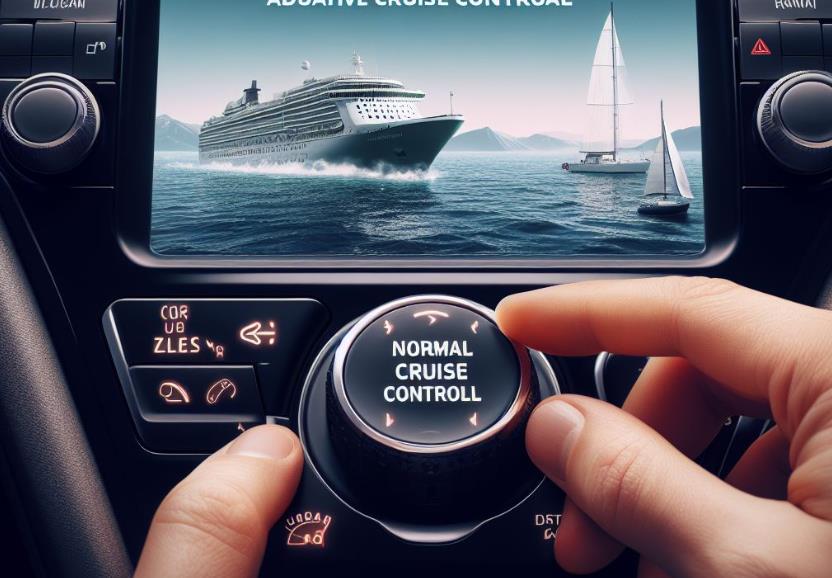
To make this switch, you’ll need to press and hold the “Cruise on/off” button for at least 1.5 seconds when you first turn on the cruise control. This action will set your speed but override the adaptive cruise control function, allowing you to use the standard cruise control.
Why Would You Want to Switch?
Adaptive cruise control is a safety feature designed to adjust your speed based on the traffic conditions. However, some drivers prefer the predictability and control that comes with standard cruise control. If you’re one of those drivers, knowing how to switch between the two modes will enhance your driving experience.
Why Is My Cruise Control Not Working on My Nissan Rogue?
If your cruise control isn’t functioning as expected in your Nissan Rogue, there could be several reasons behind it. Let’s delve into the most common issues that could be affecting your cruise control system.

Control Module Failure
The control module is the brain behind the cruise control system. If it fails, the entire system will be non-operational. According to RepairPal, 10% of cruise control issues in the Nissan Rogue are due to a faulty control module.
Sensor Issues
Sensors play a vital role in the functioning of the cruise control system. They monitor speed and other variables to maintain a steady pace. Sensor failure accounts for another 10% of problems, as per RepairPal’s data.
Throttle Problems
The throttle controls the amount of air entering the engine, which in turn affects speed. A whopping 80% of cruise control issues are related to throttle problems. This could range from a sticky throttle to a complete failure.
Additional Factors
- Throttle Position Sensor Replacement: When this sensor fails, the engine’s computer tends to overcompensate with fuel, leading to black exhaust.
- Vehicle Speed Sensor Replacement: If this sensor fails or the wiring harness prevents signal transmission, the speedometer will stop functioning properly.
- Wheel Speed Sensor Replacement: A failing wheel speed sensor will illuminate the ABS, traction control system (TCS), and manufacturer-specific stability control system lights.
- Cruise Control Actuator Replacement: If the cruise control refuses to turn on at all, the actuator could be at fault.
- Cruise Control Switch Replacement: A faulty switch can cause complete or partial failure of the cruise control feature.
Understanding these common issues can help you troubleshoot problems with your Nissan Rogue’s cruise control system. Always consult a certified technician for accurate diagnosis and repairs.
Conclusion
Setting cruise control on your Nissan Rogue is a simple yet effective way to make your journeys more comfortable and fuel-efficient. Always remember to use this feature responsibly and be aware of road conditions.
Understanding these aspects will not only enhance your driving experience but also ensure a safer journey. Always remember to use cruise control judiciously and stay updated with your vehicle’s latest features for optimal performance. Happy cruising!
People Also Ask
How Do You Set the Speed for Cruise Control?
To set the speed for the cruise control in your Nissan Rogue, press the cruise control button on the steering wheel. A light will come on, indicating the system is active. Use the cruise control knob on the dashboard to set your desired speed. Once you reach this speed, release the button, and the Rogue will maintain it.
How Do You Cancel Cruise Control?
Cancelling cruise control in a Nissan Rogue is simple. You can either press the brake pedal or use the cancel button on the steering wheel. Once the brake is fully depressed, the cruise control icon on the dashboard will turn off, indicating that the system is deactivated.
What is the Minimum Speed for Cruise Control?
The minimum speed for activating cruise control in a Nissan Rogue is approximately 25 miles per hour. If you’re driving at a speed lower than this, the cruise control will not engage.
How Do You Use Cruise Control in Stop-and-Go Traffic?
In stop-and-go traffic, the cruise control will automatically turn off when you come to a stop. To reactivate it, press the cruise control button again and resume driving at your desired speed.

Welcome to the exhilarating world of Matt Rex, a professional car racer turned renowned vehicle enthusiast. Immerse yourself in his captivating blog as he shares heart-pounding adventures, expert reviews, and valuable insights on cars, trucks, jets, and more. Fuel your passion for speed and discover the beauty of vehicles through Matt’s engaging stories and meticulous expertise. Join the ever-growing community of enthusiasts who find inspiration and expert advice in Matt Rex’s blog—a digital hub where the thrill of speed meets the pursuit of knowledge.







![Tesla Autosteer Unavailable [Reasons & How To Reactivate it?]](https://www.turbochaos.com/wp-content/uploads/2023/08/Tesla-Autosteer-Unavailable.jpg)