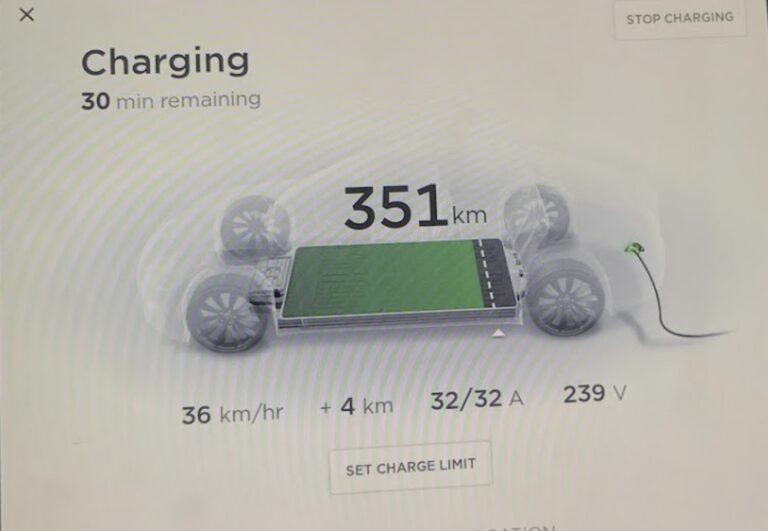How To Reset AWD Light On Nissan Rogue? 4 Easy Steps
This article will explain How To Reset AWD Light On Nissan Rogue? If you own a Nissan Rogue, you might have encountered the AWD light coming on your dashboard. This light serves as an indicator for the All-Wheel Drive system of the vehicle. In this article, we will delve into how to reset the AWD light on the Nissan Rogue, what it means, and when you should seek professional help.
How To Reset AWD Light On Nissan Rogue?
To reset the AWD light on your Nissan Rogue, follow these steps:
- Turn Off the Engine: Make sure the vehicle is in a stationary position and turn off the engine.
- Locate the AWD Control Unit: This is usually located on the back side of the body panel in the luggage compartment.
- Check the Harness Connector: Reseat the harness connector; the pins may have oxidation on them.
- Restart the Vehicle: Turn on the engine and check if the AWD light has turned off.

What Does The AWD Light Indicate?
The AWD light on your Nissan Rogue serves as an indicator for the All-Wheel Drive system. When this light comes on, it means that the system is either activated or there is an issue that needs attention.

Understanding the AWD System
The All-Wheel Drive system provides enhanced traction and control, especially in slippery conditions. It distributes power to all four wheels, unlike the Two-Wheel Drive system, which only powers two wheels.
Common Causes For AWD Light To Come On
The AWD (All-Wheel Drive) light on your vehicle’s dashboard can illuminate for various reasons, signaling either a system engagement or a malfunction.
Understanding the common causes for this light to come on can help you take timely action to resolve any issues. Here are some of the typical reasons:

Driving on Compact Spare Tires
Compact spare tires are meant for emergency or low-speed driving. Using these tires can affect traction, control, and handling, leading to the AWD light coming on.
If you use spare tires of different sizes than what is recommended in the manual, you may face a similar issue.
How to Fix: Limit the use of a compact spare tire to no more than 50 miles and not above 50 mph. Replace the tire as soon as possible.
Dissimilarity in Front and Rear Axles
If there is a noticeable difference in tire sizes between the rear and front wheel axles, the AWD light may come on. This usually happens after you’ve installed or replaced a tire.
How to Fix: Ensure that the tire size matches the other three tires during replacement.
Speed Sensor or Transmission Issue
A malfunctioning speed sensor can cause the AWD light to come on and go off intermittently. This usually happens due to poor driving conditions or prolonged exposure to harsh elements.
How to Fix: Repair or replace the malfunctioning speed sensor. It’s advisable to consult a certified mechanic for this.
AWD System Overheating
Driving in severe conditions like deep sand can cause the AWD system to overheat, leading to the AWD light coming on.
How to Fix: If the AWD system overheats, pull over and allow the engine to cool down for at least 15 minutes.
By understanding these common causes and their fixes, you can take appropriate action to ensure your vehicle’s AWD system functions correctly.
When To Seek Professional Help?
If the AWD light remains on even after attempting to reset it, it’s advisable to seek professional help. A mechanic can run a diagnostic test to identify the issue and recommend the best course of action.
Preventive Measures
To prevent the AWD light from coming on unnecessarily, consider the following tips:
- Regular Maintenance: Make sure to get your vehicle serviced regularly.
- Check Sensors: Keep an eye on the sensors and replace them if needed.
- Avoid Overloading: Overloading the vehicle can strain the AWD system.
What Is The AWD Error Light On A Nissan Rogue?
The AWD (All-Wheel Drive) error light on a Nissan Rogue is an indicator light located on the vehicle’s dashboard. This light illuminates when the AWD system is activated or if there is a problem with the system.

If the light stays on, it suggests that one or more components of the AWD system may be malfunctioning. It’s crucial to get this checked by a qualified technician as soon as possible to prevent further damage or safety issues.
Additionally, other warning lights may also be on, so it’s important to have your vehicle inspected and any necessary repairs done right away.
What Causes The AWD Light To Come On?
Several factors can cause the AWD light to stay on in a Nissan Rogue. The most common causes include:

- A faulty AWD system
- Low fluid levels in the system
- Electrical issues affecting the AWD system
It’s essential to diagnose these issues promptly to prevent further damage to your vehicle. You should check the fluid levels in all relevant systems and inspect any electrical components that may be causing the light to stay on. If these steps don’t resolve the issue, professional assistance may be necessary.
How Do You Reset The Warning Light On A Nissan Rogue?
If you’ve determined that the cause of your Nissan Rogue’s AWD light staying on is not a major mechanical issue, you may be able to reset it yourself.
To do this, locate the reset button specific to your model. Once you’ve found it, press and hold the button for a few seconds until the light turns off.
If this doesn’t work, it may be necessary to seek professional help for further diagnosis and resolution.
Conclusion
Resetting the AWD light on Nissan Rogue is a straightforward process, but it’s crucial to understand what triggers it in the first place. If the light remains on, it’s best to seek professional help to diagnose and fix the issue. Always take preventive measures to ensure the AWD system functions correctly.
Top FAQ’s
What are the common causes of a Nissan Rogue AWD light staying on?
The most common causes for the AWD light to stay on in a Nissan Rogue include a faulty AWD system, low fluid levels, and electrical issues. A malfunctioning sensor or a problem with the AWD control unit could also trigger the light. It’s crucial to diagnose these issues promptly to prevent further damage to your vehicle.
How can I diagnose and troubleshoot the Nissan Rogue AWD light problem?
To diagnose and troubleshoot the AWD light issue on your Nissan Rogue, start by inspecting the vehicle. Check the fluid levels in all relevant systems and inspect any electrical components that may be causing issues. You should also look for any software updates that may be available for your vehicle. If these steps don’t resolve the issue, it may be necessary to consult a professional mechanic for further assistance.
How do you reset the Nissan Rogue AWD light?
To reset the AWD light on your Nissan Rogue, locate the reset button specific to your model. Once you’ve found it, press and hold the button for a few seconds until the light turns off. If this doesn’t work, it’s advisable to seek professional help for further diagnosis and resolution.
What tips can I use to fix Nissan Rogue AWD light issues?
To address AWD light issues on your Nissan Rogue, start by identifying the root cause. Once you’ve done that, consult the vehicle’s manual or seek professional help if necessary. Regular maintenance, such as changing fluids and checking for software updates, can also help prevent AWD light issues.
Is it possible to fix a Nissan Rogue AWD light issue without professional help?
Yes, it’s possible to attempt fixing a Nissan Rogue AWD light issue without professional help. You can inspect the vehicle yourself, perform regular maintenance like changing fluids, and check for software updates. However, if you’re unsure about the cause or unable to resolve the issue yourself, it’s recommended to consult a reliable mechanic for assistance.

Welcome to the exhilarating world of Matt Rex, a professional car racer turned renowned vehicle enthusiast. Immerse yourself in his captivating blog as he shares heart-pounding adventures, expert reviews, and valuable insights on cars, trucks, jets, and more. Fuel your passion for speed and discover the beauty of vehicles through Matt’s engaging stories and meticulous expertise. Join the ever-growing community of enthusiasts who find inspiration and expert advice in Matt Rex’s blog—a digital hub where the thrill of speed meets the pursuit of knowledge.



![Tesla Side Cameras Not Working [Causes + Fix]](https://www.turbochaos.com/wp-content/uploads/2023/08/Tesla-Side-Cameras-Not-Working.jpg)