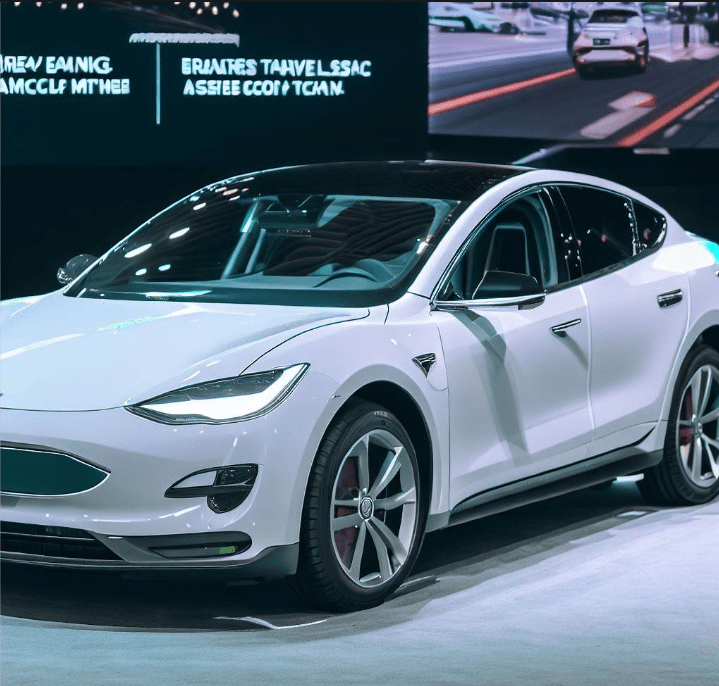What Does BCI Malfunction Mean On A Nissan Armada? Explained
This article aims to provide information on What Does BCI Malfunction Mean On A Nissan Armada? The BCI system in your Nissan Armada plays a pivotal role in safeguarding against rear collisions. When this system malfunctions, it compromises not just the functionality of your vehicle but also your safety on the road. Understanding the implications and solutions for a BCI malfunction is essential for every Nissan Armada owner.
Key Takeaways
- BCI stands for Back-up Collision Intervention, crucial for preventing collisions during reverse maneuvers.
- Malfunctions can cause dashboard chaos, unintended braking, and starting issues.
- Common in 2017-2019 models, these malfunctions can often be resolved by cleaning the sonar sensor or contacting a dealership.
- Persistent issues may require legal action through lemon law attorneys.
What Does BCI Malfunction Mean On A Nissan Armada?
A BCI malfunction on a Nissan Armada indicates that there is a problem with the Blind Spot Collision Intervention system. This could mean the system is not operating correctly and may not assist in preventing collisions due to sensor issues, software glitches, or other electrical problems.

It’s a signal to the driver to inspect the system, clean any obstructed sensors, check for software updates, or seek professional service to ensure the safety feature is functioning properly.
Understanding BCI and Its Importance

The Role of BCI in Nissan Armada
BCI, or Back-up Collision Intervention, is an integral part of the Nissan Armada’s safety arsenal. It uses sensors to detect potential collisions during reverse driving, providing visual and auditory warnings. If the risk persists, it can autonomously apply the brakes to avert an accident.
The Impact of a Malfunctioning BCI
A BCI malfunction can manifest in various ways, from dashboard warning lights to automatic and unexpected braking. Such issues not only disrupt your driving experience but also pose a significant safety risk, making it crucial to address them promptly.
Troubleshooting BCI Malfunction
Initial Steps to Address BCI Issues
If your Nissan Armada’s BCI system is on the fritz, start with the basics: inspect and clean the sonar sensor box. Often, simple obstructions like mud or debris can trigger false alarms.
When to Seek Professional Help?
Should cleaning the sensor not resolve the issue, it’s time to visit your dealership. They’re equipped to diagnose and fix the problem. Keep detailed records of all interactions and repairs, as they can be vital if legal action becomes necessary.
Legal Recourse for BCI Malfunction

Lemon Law: Your Right to Compensation
If your Nissan Armada’s BCI malfunctions persist, you might have a lemon on your hands. In such cases, lemon law attorneys can be your ally, helping you secure the compensation you deserve.
Preventative Measures for BCI System Care
Regular Maintenance Checks To ensure the BCI system functions flawlessly, regular maintenance is key. Schedule periodic checks specifically for the BCI system’s components.
This includes sensor calibration, software updates, and a thorough cleaning of all related hardware. Proactive care can prevent many common issues that lead to BCI malfunctions.
Understanding Your Vehicle’s Sensor Systems Familiarize yourself with the Nissan Armada’s sensor systems. Knowing the location and maintenance requirements of each sensor helps you keep them in optimal condition.
Regularly inspect these areas for any blockages or damage, and consult your vehicle’s manual for specific care instructions.
Advanced Diagnostics for Troubleshooting BCI
Utilizing Diagnostic Tools When faced with a BCI malfunction, advanced diagnostic tools can be invaluable. These tools can provide detailed error codes and insights into the health of your BCI system.
Dealerships and certified mechanics have access to specialized diagnostic equipment that can pinpoint issues that aren’t apparent through a standard visual inspection.

Software Updates and Patches Occasionally, the root of a BCI malfunction could be outdated software. Check for any available updates or patches that might resolve known bugs or compatibility issues. Staying current with software ensures that your BCI system benefits from the latest improvements and fixes.
The Role of Driving Habits in BCI Functionality
Adaptive Driving Techniques Your driving habits can significantly impact the BCI system’s performance. Adaptive driving techniques, such as consistent use of turn signals and cautious reversing practices, can reduce the strain on the BCI system and prevent false alarms or malfunctions.
Educational Resources for Safe Driving Leverage educational resources to improve your driving habits. Many organizations offer defensive driving courses that can teach you how to better interact with your vehicle’s safety features, including the BCI system. These courses can be found online or through local driving schools.
BCI Malfunction and Vehicle Resale Value
Impact on Resale A history of BCI malfunctions can affect your Nissan Armada’s resale value. It’s crucial to document all repairs and maintenance related to the BCI system. A well-documented service history can reassure potential buyers of the vehicle’s reliability and safety.

Transparency with Potential Buyers When selling a vehicle that has experienced BCI malfunctions, transparency is vital. Disclose the vehicle’s history and the steps taken to resolve any issues. This honesty can build trust with potential buyers and may help facilitate a sale.
Innovations in Vehicle Safety Systems
Emerging Technologies The automotive industry is rapidly advancing in safety technology. Stay informed about new safety features and systems that may become available for your Nissan Armada. These innovations could offer upgrades or enhancements to your existing BCI system.
Integration with Autonomous Features As vehicles become more autonomous, the integration of BCI systems with other safety features becomes more complex and critical. Understanding how these systems work together can provide insights into maintaining your vehicle’s safety integrity.
How Do I Turn Off BCI?
Turning off the BCI (Blind Spot Collision Intervention) system in a Nissan Armada involves a few steps. Here’s a detailed guide:

- Start the Vehicle: Ensure your Nissan Armada is turned on. The vehicle should be in a park with the engine running to access the safety system settings.
- Access the Settings Menu: On your dashboard display, navigate to the settings menu. This is typically done via the infotainment system, which in most Nissan models is accessible through a touchscreen interface or physical buttons around the display.
- Select Driver Assistance: Within the settings menu, look for a section labeled ‘Driver Assistance’ or something similar. This is where Nissan groups the settings for its various safety systems.
- Find BCI Settings: Under the Driver Assistance menu, scroll through the options until you find the settings for the BCI system. It may be under a sub-menu for collision settings or blind spot settings.
- Deactivate BCI: Once you’ve located the BCI settings, there should be an option to turn the system off. This could be a toggle switch on the touchscreen or an option to deselect BCI.
- Confirm the Action: After you toggle the BCI system off, you may need to confirm your selection. Some vehicles have a prompt to ensure that the driver intentionally disabled the safety feature.
- Check the Dashboard Indicator: Once turned off, your vehicle may display a warning light or message on the dashboard to indicate that BCI is disabled. This is a normal reminder.
- Manual Reference: If these steps do not align with your vehicle’s interface, or if you encounter any issues, refer to the Nissan Armada’s owner’s manual. It will provide model-specific instructions and illustrations.
What Does BCI Stand For Nissan?
BCI in Nissan vehicles stands for Blind Spot Collision Intervention. This advanced safety feature is part of Nissan’s suite of driver-assist technologies, designed to enhance the driver’s situational awareness and prevent collisions.

The BCI system monitors the vehicle’s blind spots and alerts the driver with visual and auditory warnings if another vehicle is detected.
If the driver attempts to change lanes while a vehicle is in the blind spot, the system can automatically apply brakes to specific wheels to help guide the car back into its lane, thereby avoiding a collision.
The BCI system is a testament to Nissan’s commitment to automotive safety and innovation. By integrating radar and camera systems, Nissan provides drivers with an extra layer of protection, particularly in situations where visibility is limited or compromised.
This technology represents a significant step towards more autonomous driving features in consumer vehicles.
How Does The BCI System Malfunction In Your Nissan Armada?
A malfunction in the BCI system of a Nissan Armada can occur due to several factors. The most common cause is the obstruction of sensors that are crucial for the system’s operation.
Dirt, debris, or even heavy rain and snow can block the radar and cameras, leading to false alerts or a lack of response when intervention is needed.
Additionally, minor collisions or damage to the vehicle’s exterior where the sensors are located can misalign or damage them, causing the system to malfunction.

Another reason for BCI malfunction could be electrical issues, such as a failing sensor, wiring problems, or software glitches within the vehicle’s onboard computer systems.
These issues can sometimes be resolved with a simple system reset or software update, but they may also require more in-depth diagnostics and repairs by a qualified Nissan technician.
In some cases, aftermarket modifications to the vehicle, such as window tinting or the addition of non-factory accessories, can interfere with sensor operation and lead to malfunctions. It’s crucial to ensure that any modifications to the vehicle are compatible with its advanced safety systems.
When a BCI malfunction occurs, the Nissan Armada will typically alert the driver through the dashboard display with a warning light or message.
It’s essential to address these warnings promptly by consulting the vehicle’s manual or seeking professional assistance from a Nissan dealership. Ignoring BCI malfunctions can compromise the safety features of the vehicle and potentially lead to hazardous driving conditions.
Which Nissan Armada Models Develop BCI Malfunctions?
BCI malfunctions have been reported across various model years of the Nissan Armada, but they are particularly noted in certain models. The models that have seen a higher frequency of BCI-related issues tend to be from the years shortly after Nissan introduced this technology.

Owners of 2017 to 2019 Nissan Armada models have reported instances of BCI malfunctions more frequently than in other years. These malfunctions can manifest as false warnings, failure to detect vehicles in the blind spot, or even an inability to activate the system.
It’s important to note that not all vehicles within these model years will experience BCI malfunctions, and the occurrence can be influenced by external factors such as driving conditions, maintenance practices, and exposure to harsh environments.
Nissan has been responsive to such issues, offering software updates and service bulletins to address known concerns. For the most current information on model-specific BCI malfunctions, owners should consult with their local Nissan dealerships or check for service bulletins that may apply to their vehicles.
How To Fix A BCI Malfunction?
Fixing a BCI malfunction in a Nissan Armada involves a systematic approach to diagnose and address the root cause of the issue. Here are the steps that should be taken:

- Sensor Inspection and Cleaning: Begin by visually inspecting the sensors located around the vehicle, which are integral to the BCI system’s operation. Clean any dirt, debris, or obstructions that may be interfering with sensor functionality.
- Software Update: Check for any available software updates for the BCI system. Nissan periodically releases updates that can resolve known bugs and improve system performance. These updates can be performed at a Nissan dealership.
- Diagnostic Scan: Use a professional diagnostic tool to scan for any trouble codes that could indicate specific issues with the BCI system. This step often requires a visit to a Nissan dealership or a mechanic with the appropriate equipment.
- Sensor Calibration: If the sensors are clean and undamaged, they may need recalibration. This process ensures that the sensors are correctly aligned and functioning as intended, which is critical for the BCI system’s accuracy.
- Component Repair or Replacement: If a specific faulty component, such as a sensor or wiring harness, is identified, it will need to be repaired or replaced. Genuine Nissan parts are recommended for any replacements to ensure compatibility and reliability.
- System Reset: After any repairs or updates, a system reset may be necessary to clear any residual error codes and allow the BCI system to start fresh.
- Test Drive: Finally, conduct a test drive to ensure that the BCI system is functioning correctly. Monitor the system for any alerts or interventions to confirm that the issue has been resolved.
If these steps do not fix the BCI malfunction, or if the system continues to exhibit issues, further investigation by certified Nissan technicians may be necessary. In some cases, there may be underlying electrical problems or other complexities that require specialized knowledge and tools.
Conclusion
A BCI malfunction in your Nissan Armada is more than a mere inconvenience; it’s a red flag for your vehicle’s safety mechanisms. Addressing it promptly is non-negotiable. If the problem persists, leveraging lemon laws with the help of specialized attorneys can provide a viable solution.
Frequently Asked Questions
Which Nissan Armada models are most likely to experience BCI malfunctions?
BCI malfunctions have been commonly reported in the 2017, 2018, and 2019 models of the Nissan Armada.
What should I do if my Nissan Armada displays a BCI malfunction warning?
Start by cleaning the sonar sensor box located behind the front bumper. If the problem persists, contact your dealership or Nissan for further assistance.
Can a BCI malfunction be fixed at a Nissan dealership?
Yes, a Nissan dealership should be able to diagnose and repair a BCI malfunction. However, if the dealership is unable to resolve the issue, it may be necessary to escalate the problem to Nissan North America.
How does a BCI malfunction affect my vehicle’s performance?
A malfunctioning BCI system can lead to safety risks such as unexpected braking, which could potentially cause accidents.
What legal options do I have if my BCI malfunction persists?
If you’re experiencing ongoing issues with your BCI system, you may be entitled to compensation under lemon law. Consulting with a lemon law attorney can provide guidance on your legal options.

Welcome to the exhilarating world of Matt Rex, a professional car racer turned renowned vehicle enthusiast. Immerse yourself in his captivating blog as he shares heart-pounding adventures, expert reviews, and valuable insights on cars, trucks, jets, and more. Fuel your passion for speed and discover the beauty of vehicles through Matt’s engaging stories and meticulous expertise. Join the ever-growing community of enthusiasts who find inspiration and expert advice in Matt Rex’s blog—a digital hub where the thrill of speed meets the pursuit of knowledge.