How To See How Many Rides On Peloton Bike? Explained
Discovering How To See How Many Rides On Peloton Bike? can unlock a new level of engagement and motivation in your fitness journey. This knowledge not only helps in tracking your progress but also in setting and achieving your fitness goals. The Peloton platform offers an intuitive way to view your ride history, providing insights into your performance, consistency, and growth as a cyclist.
Key Takeaways
- Quick access to your ride count on the Peloton bike or app.
- Understanding your performance trends and how they contribute to your fitness goals.
- Utilizing ride history for goal setting and motivation.
How To See How Many Rides On Peloton Bike?
To see how many rides you have completed on your Peloton bike, simply follow these steps:
- Power on your Peloton bike and log in to your account.
- Tap on your profile name or picture at the bottom left corner of the screen.
- Your profile page will display various stats, including your total number of rides prominently featured.

This process allows you to quickly view your ride count, helping you track your progress and set new fitness goals.
Accessing Your Ride History
Through the Peloton Bike
Accessing your ride history directly on your Peloton bike is a straightforward process. Navigate to your profile, where you’ll find a comprehensive log of your rides. This section provides detailed information, including date, duration, and instructor, allowing you to recall past experiences and gauge your progress over time.
Via the Peloton App
For those who prefer using the Peloton app, viewing your ride count and history is equally intuitive. The app, available on various platforms, mirrors the bike’s functionality, offering detailed insights into your workout routine. It’s an excellent way for users to stay connected with their fitness journey, even on the go.
Understanding Your Ride Data
Analyzing Ride Performance
Delving into your ride data presents an opportunity to analyze performance trends. The Peloton platform offers metrics like output, heart rate, and cadence, enabling a deeper understanding of your physical capabilities and endurance over time.
Setting Goals Based on Data
With this data, setting realistic and challenging goals becomes more manageable. Whether it’s improving your average output or increasing your weekly ride count, the insights gained from your ride history serve as a powerful motivator in your fitness journey.
The Motivational Aspect of Tracking Rides
Celebrating Milestones
Tracking your rides on Peloton makes celebrating milestones an integral part of your fitness routine. Whether it’s your 50th ride or your first ride with a new instructor, acknowledging these achievements can significantly boost your motivation and commitment.
Community Engagement
Peloton’s community is renowned for its supportive and encouraging nature. Sharing your ride milestones with the community can enhance your sense of belonging and provide additional motivation through camaraderie and friendly competition.
Leveraging Ride History for Improvement
Identifying Patterns
Reviewing your ride history helps in identifying patterns in your workout routine. Recognizing these patterns allows for adjustments in your training, ensuring a balanced approach that fosters both strength and endurance development.
Tailoring Workouts to Your Needs
Based on your ride history, you can tailor your workouts to better meet your fitness goals. Whether it’s increasing the intensity of your rides or incorporating more recovery rides, personalizing your routine is key to sustained progress and avoiding plateaus.
Can You See How Many Rides On Peloton?
Yes, you can see how many rides you have completed on Peloton. This feature is easily accessible through both the Peloton bike’s touchscreen interface and the Peloton app.
By navigating to your profile, you can view a comprehensive summary of your activities, including the total number of rides.
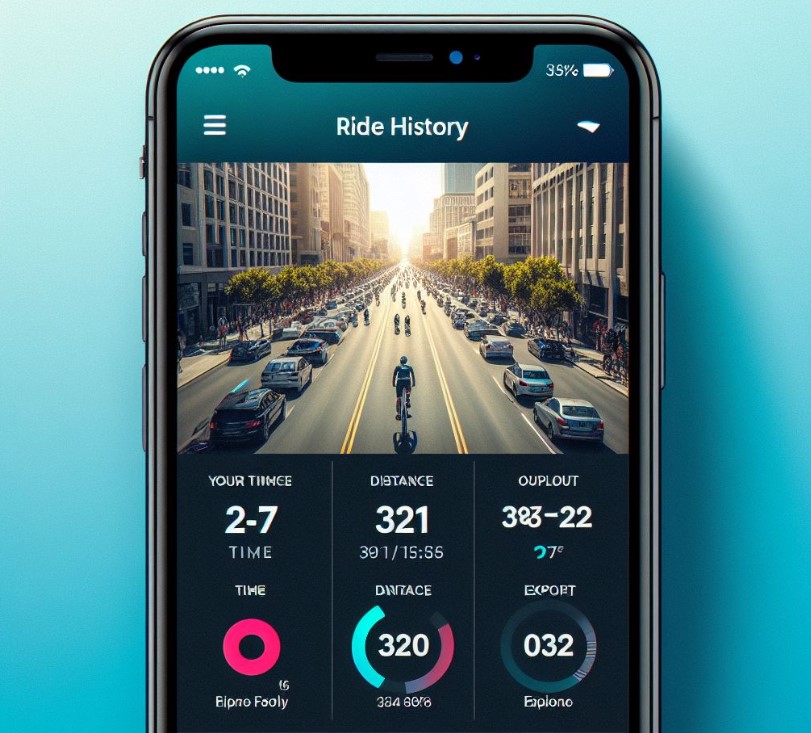
This count helps users track their progress, set new goals, and stay motivated by reflecting on how far they’ve come in their fitness journey.
It’s a simple yet powerful tool for keeping track of your achievements and setting benchmarks for future workouts.
How Do I Check My Peloton Rides?
Checking your Peloton rides is straightforward. On the Peloton bike, tap your touchscreen to access your profile from the home screen. Here, you’ll find your workout history, which includes all your rides, categorized and detailed with information such as date, duration, instructor, and class type.
Similarly, if you’re using the Peloton app, navigate to the “My Workouts” section after logging in. This section mirrors the bike’s functionality, offering an organized view of your past rides. Both methods allow users to review their ride history, analyze performance, and revisit their favorite classes.
Where Can I See Peloton Stats?
Peloton stats are visible in a few different areas, offering a comprehensive look at your workout performance. Firstly, on the Peloton bike or treadmill, immediately after a class, a detailed summary of your performance, including metrics such as total output, average cadence, resistance levels, and calories burned, is displayed.

For a more in-depth analysis, visit your profile on the Peloton bike, treadmill, or app, where you can access your workout history along with aggregated performance statistics over time.
Additionally, the Peloton website, when logged in, provides a dashboard of your performance metrics, giving you the option to track progress over weeks, months, or even years.
Can You Tell How Many Hours Are On A Peloton?
Determining the total hours spent on a Peloton is not as straightforward as tracking the number of rides or specific performance metrics.
While Peloton does not directly display total hours used in a single summary stat, you can estimate this by reviewing your workout history and adding up the duration of each class you’ve taken.
Alternatively, for a general overview, analyzing your weekly or monthly activity summaries in the Peloton app or on the website can give you a good sense of the total time you’ve invested in your workouts.
This method requires a bit of manual calculation but offers valuable insight into the amount of time you’re dedicating to your fitness.
Conclusion
Incorporating how to see how many rides on your Peloton bike into your fitness strategy is essential for tracking progress, setting goals, and staying motivated. This knowledge empowers you to reflect on your journey, celebrate your achievements, and plan for future success.
With each ride, you’re not just moving towards your fitness goals; you’re also building a story of perseverance, improvement, and personal achievement. Remember, each ride count is a step closer to your best self, making it vital to embrace and utilize this feature for all it offers.
Top FAQ’s
What if I can’t find my ride history on Peloton?
If you’re having trouble finding your ride history, ensure you’re logged into the correct Peloton account. If issues persist, try updating the Peloton app or contacting Peloton support for assistance. They can help troubleshoot any technical problems, ensuring you have access to your valuable workout data.
Can I access detailed analytics of my rides on Peloton?
Peloton offers detailed analytics for each ride, including a breakdown of your performance over time. You can access these analytics through your ride history, which shows your output, heart rate, cadence, and resistance levels throughout each class, allowing for in-depth analysis of your workouts.
Is there a way to set fitness goals based on my Peloton ride history?
Definitely! You can set fitness goals based on your Peloton ride history by analyzing your workout data and identifying areas for improvement. Setting goals like increasing your average output, riding more frequently, or completing specific challenges can help you stay focused and motivated.
How does Peloton track my ride achievements and milestones?
Peloton tracks your ride achievements and milestones through a combination of ride count, personal bests, and earned badges. These milestones are celebrated on your profile and sometimes highlighted during rides by instructors, adding an extra layer of motivation and recognition for your efforts.

Welcome to the exhilarating world of Matt Rex, a professional car racer turned renowned vehicle enthusiast. Immerse yourself in his captivating blog as he shares heart-pounding adventures, expert reviews, and valuable insights on cars, trucks, jets, and more. Fuel your passion for speed and discover the beauty of vehicles through Matt’s engaging stories and meticulous expertise. Join the ever-growing community of enthusiasts who find inspiration and expert advice in Matt Rex’s blog—a digital hub where the thrill of speed meets the pursuit of knowledge.







